
Almost all SEO guides emphasize the critical importance of internal linking and why it matters when you’re setting out to create an SEO strategy for success. Small but powerful, simple yet complex ー internal links help users navigate through your digital content and provide search engine crawlers with information about how your site is performing.
Internal links can be found on almost every page on the Internet. You probably already use them, even if you don’t know it (by the way, this article includes several such links).
If you want to optimize content, you need to understand how internal links in SEO work, where to place them, and why they matter. In this article, we will delve into internal link building and look at best practices.
What Are Internal Links?
Internal links are hyperlinks that connect one page of a website to another page within the same domain. They are a crucial aspect of website navigation and information architecture. These links enable users to navigate between different pages on a website and help search engines understand the structure and hierarchy of the site’s content.
There are several types of SEO internal links that serve different purposes:
What Are the Types of Internal Links?
- 1. Contextual Links: Contextual links are embedded within the body content of a webpage. They are relevant to the surrounding text and provide additional information or resources related to the topic at hand. These links are often used to reference related articles, blog posts, or relevant pages within the website.
- 2. Navigational Links: Navigational links, also known as menu links, are typically found in the main navigation menu of a website. They help users navigate through different sections or categories of the site, allowing them to easily access important pages or sections.
- 3. Footer Links: Footer links are placed in the footer section of a webpage and provide additional navigation options. They typically include links to essential pages such as the homepage, contact page, privacy policy, or terms of service.
- 4. Sidebar Links: Sidebar links appear in the sidebar area of a webpage and offer supplementary navigation options or quick access to specific sections or pages within the site.
By utilizing these different types of internal links strategically, website owners can enhance user experience, guide visitors to relevant content, and provide a clear and intuitive website structure.
Why Are Internal Links Important for SEO?
Internal links play a crucial role in search engine optimization and can have a significant impact on your website’s visibility in search engine results pages (SERPs). Search engines, like Google, use internal links to discover and index content on your website. Here are a few reasons why internal linkbuilding is important for SEO:
- • Improved Crawling and Indexing: Internal links help search engine bots navigate and discover different pages on your website. When search engines crawl a webpage and encounter internal links, they follow those links to find and index other pages. By strategically SEO interlinking your content, you can ensure that search engines find and index all relevant pages, boosting your website’s overall visibility.
- • Enhanced Content Relevance: Relevance in SEO is really important. Internal links allow you to establish relationships between different pages of your website. By linking related content together, you signal to search engines the relevance and topical connection between those pages. This helps search engines understand the context of your content, improving its overall relevance and potentially increasing its visibility in search results.
- • Distributing Page Authority: Internal links can distribute the authority and ranking power of your website across different pages. When a high-authority page on your site links to another page, it passes some of its authority to that linked page. This can help improve the visibility and ranking potential of the linked page in search results.
- • User-Friendly Website Navigation: Internal links contribute to a seamless user experience by providing easy navigation between different pages of your website. When users can easily navigate through your site and find relevant content, they are more likely to stay longer, engage with your content, and ultimately convert or take the desired action.
By leveraging internal links effectively, you can improve your website’s visibility, help search engines understand your content better, and provide a positive user experience for your visitors. And our SEO company is ready to help you with this.
What Are the Benefits of Internal Linking?
Internal linking in SEO offers a multitude of advantages for both search engine optimization and user experience. Let’s explore some of the key internal linking benefits:
Increase user experience
Internal linking plays a vital role in enhancing the user experience on your website. By strategically linking related content, you provide users with easy access to relevant information. When users can navigate seamlessly through your site, they are more likely to stay engaged, explore additional pages, and find value in your content. This positive user experience can lead to longer visit durations, lower bounce rates, and increased chances of conversions.
Raising user engagement
Internal links not only guide users to relevant content but also encourage them to explore more of your website. By incorporating contextual links within your content, you can entice users to click on additional articles, blog posts, or product pages that are relevant to their interests. This increased user engagement signals to search engines that your website offers valuable content and can contribute to improved search rankings.
To gain further insights into user engagement metrics, you can utilize Google Analytics which provides detailed data on user behavior, including pageviews, time on page, and click-through rates.
Improved Website Structure
Implementing a strong SEO internal linking strategy helps to establish a clear and logical website structure. By connecting different pages and sections of your website, you create a hierarchy that search engines can easily understand and navigate. This organized structure makes it easier for search engines to crawl and index your content, improving the overall visibility of your website in search results.
Spreading Link Authority
Internal links distribute link equity, also known as ranking power or authority, throughout your website. When high-authority pages link to other pages within your site, they pass along some of their authority. This helps to strengthen the visibility and ranking potential of the linked pages. By strategically interlinking your content, you can ensure that important pages receive a fair share of link equity, boosting their chances of ranking well in search results.
Fresh Content Promotion
Internal linking helps to surface and promote lesser-known or newer content on your website. By linking to relevant but less frequently visited pages, you can increase their visibility and ensure that they are discovered by users. This not only helps to maximize the reach and exposure of your content optimization but also improves its chances of being linked to or shared by others.
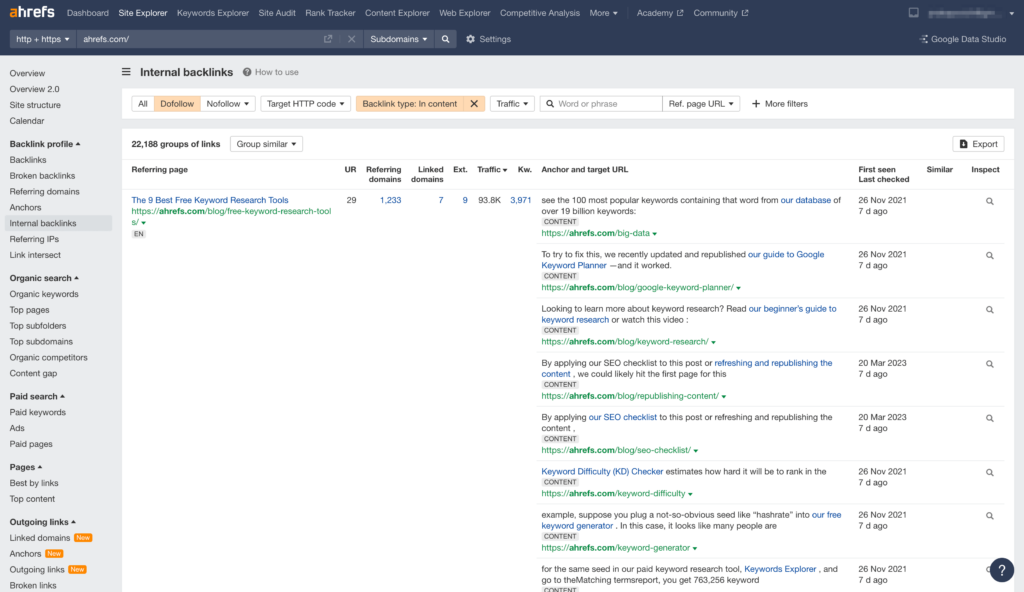
How to find internal links to a webpage?
To effectively analyze and optimize the internal linking structure of a webpage, it’s important to identify and understand the existing internal links. Here are some tools that can help you in this process:
- • Screaming Frog: is a powerful website crawling tool that can provide comprehensive insights into your website’s internal links. By entering the URL of your webpage, Screaming Frog will crawl through your site and generate a report containing a list of internal links pointing to that specific page. This data can help you assess the current internal linking structure and identify any areas that need improvement.
- • Ahrefs: is a popular SEO tool that offers various features, including a comprehensive backlink analysis. By inputting the URL of your webpage into Ahrefs’ Site Explorer, you can access detailed information about the internal links leading to that specific page. Ahrefs provides metrics such as the number of internal links, referring domains, and anchor text distribution. This data can help you evaluate the strength and relevance of your internal link strategy.
- • SEMrush: is another robust SEO tool that offers a range of features for optimizing your website. With its Site Audit tool, you can analyze your webpage’s internal links and gain insights into the overall internal linking structure. SEMrush provides an overview of the internal links, broken links, and other important data to help you assess the health and effectiveness of your SEO internal linking strategy.
By utilizing these tools, you can gain valuable insights into the internal links pointing to your webpage. This information will enable you to make informed decisions about optimizing and enhancing your internal linking structure.
10 Best Practices to Build Your Internal Linking Strategy
To optimize your internal linking and maximize its impact on SEO and user experience, consider implementing the following best practices:
1. Create the ideal site architecture
Design your website’s structure in a logical and organized manner. Ensure that important pages are easily accessible and linked from the main navigation menu. Establish a hierarchical structure that allows users and search engines to navigate through your site effortlessly.
2. Identify the topic clusters
Group related content together by identifying topic clusters. Topic clusters consist of a pillar page, which serves as a comprehensive resource on a specific topic, and cluster content that revolves around subtopics. Interlink these pages within the cluster to signal to search engines the relationship between them and provide users with a comprehensive content experience.
3. Determine the pillar pages
Pillar pages are comprehensive, in-depth resources that cover a broad topic. They serve as the main hub for a topic cluster and should be linked to relevant cluster content. By prioritizing and optimizing pillar pages, you can enhance their visibility and authority, benefiting the entire topic cluster.
4. Connect blog pages with services
If your website has a blog and offers services or products, utilize internal links to connect relevant blog content with your service or product pages. This strategy not only provides users with additional information but also helps search engines understand the relationship between your blog content and offerings, potentially boosting visibility and conversions.
In other words, promote your service pages by strategically linking them to informative blog pages. Each information page should have a relevant anchor text link to a service page. This tactic transfers the link weight of articles to the service page, improving its ranking.
For example, if you have a blog post about “10 Tips for Effective Content Marketing,” include a link within the article to your “Content Marketing Services” page using anchor text like “content marketing services.”
5. Check interlinking for your website authority pages
Identify pages on your website with high authority or valuable content. Ensure these authority pages are properly interlinked within your site, connecting them with relevant supporting content. This interlinking helps distribute link equity, strengthens the authority of these pages, and improves their overall visibility in search results.
Use the Google Search Console to analyze internal links leading to these pages. The Search Console provides insights into how search engines view your website, allowing you to identify any issues with internal linking and make necessary improvements.
6. Assist your new pages
When publishing new content, make sure to include internal links from existing high-authority pages. This helps search engines discover and index your new pages faster. Additionally, internal links can help new pages inherit some authority from existing pages, giving them a head start in search rankings.
7. Use keyword-rich anchor text
Optimize your internal links by using descriptive and keyword-rich anchor text. The anchor text should provide users and search engines with a clear understanding of the destination page’s content. However, ensure that the anchor text appears natural and flows within the context of the content. The focus keyword strategy really matters. But don’t use the same keyword phrase and try to provide a variety of keyword variations to avoid over-optimization.
8. Optimize Link Placement
Place internal links within the main body content of your web pages, where they are most visible and contextually relevant. Avoid overloading headers, footers, or sidebars with excessive internal links, as this can dilute their impact and disrupt the user experience.
9. Regularly Update and Audit Your Internal Links
Regularly review and update your internal links to ensure they remain accurate and relevant. Perform periodic SEO audit using tools like Screaming Frog or Ahrefs to identify broken or outdated internal links. Fixing these issues can improve user experience and help search engines effectively navigate your site.
10. Monitor and Analyze Internal Link Performance
Keep track of the performance of your internal links. Monitor metrics such as click-through rates, time spent on linked pages, and conversion rates to assess the effectiveness of your internal link strategy. Analyzing these metrics can provide insights into user engagement and help you make informed decisions for further internal link optimization.
Internal Linking: Final Thoughts
Internal linking is a powerful strategy that can significantly impact your website’s visibility, user experience, and search engine rankings. By implementing effective internal linking practices, you can improve the discoverability of your content, guide users to relevant information, and signal the importance and relevance of specific pages to search engines.
At Mellow Promo, we understand the importance of a robust internal linking strategy in maximizing your website’s potential. Our link building services can help you develop a comprehensive internal link strategy tailored to your specific goals and industry. Our team of experts can guide you through the process and implement effective internal linking techniques.
Investing in well-planned and executed internal linking strategies can have a significant impact on the success of your website. Start optimizing your internal links today and unlock the full potential of your online presence.
FAQ
How many internal links should be included per page?
There is no set number, it depends on the type of page and the amount of content. But it’s recommended to include at least 1-2 (but not too many) relevant internal links that enhance the user experience and provide additional value. Avoid excessive linking that may appear spammy or disrupt the flow of the content.
Which tools can I use to check the internal links?
Tools like Screaming Frog, Ahrefs, and SEMrush offer features to analyze and check the internal links on your website, providing insights into broken or problematic links that need attention.
How to fix broken internal links?
Identify broken links using tools or website crawlers, and then update or redirect them to the appropriate destination pages. Ensure that your internal links are accurate and functional to maintain a seamless user experience.
Should internal links open in a new tab?
It depends on the context and user experience goals. Opening a new tab is more suitable for external links that direct users to external websites while allowing them to easily return to your site. Generally, internal links open in the same tab to keep users engaged on your website. But if the original page is important for the conversion and you are interested in the user not leaving it, you can set it to open in a new tab.





