
Backlinks are a key factor in a website’s search engine rankings, and having high-quality, relevant backlinks can help drive organic traffic and improve your site’s authority. However, not all backlinks are created equal, and having toxic backlinks in your profile can harm your site’s search engine rankings and reputation.
In this article, we’ll explore what toxic backlinks are and why they can harm your SEO efforts. We’ll also discuss how to identify and remove spam links from your link profile in order to support your goals in building a successful SEO strategy.
Whether you’re new to SEO or an experienced marketer, understanding how to identify and remove toxic backlinks is a crucial skill for building a successful online presence.
What is a toxic backlink?
A toxic backlink is a link from one website to another website that can potentially harm the search engine ranking of the linked website. Such links are considered toxic because they violate the search engine’s guidelines like Google spam policies and may lead to a penalty.
There are several factors that can make a backlink toxic, including:
- 1. Irrelevant links: Backlinks from websites that have nothing to do with the content of the linked website can be considered irrelevant and potentially toxic.
- 2. Low-quality links: Links from websites that are considered low quality, such as link farms or spammy websites, can also be toxic.
- 3. Over-optimized links: Backlinks that are over-optimized with exact-match anchor text or keyword stuffing can be considered toxic and can lead to a penalty.
The importance of backlinks for SEO today is undeniable. It’s important to regularly monitor backlinks to your website and disavow any toxic links that may be harming your search engine ranking.
How do toxic links hurt SEO?
Toxic links can hurt SEO because search engines consider backlinks as a way of evaluating the relevance and authority of a website. If a website has a large number of toxic backlinks, it can signal to search engines that the website is engaging in manipulative or spammy practices to artificially boost its ranking.
Search engines may penalize a website for having toxic backlinks by lowering its search engine ranking or even removing it from search results altogether. This can have a significant negative impact on a website’s traffic and revenue, as a lower ranking means that fewer people are likely to find and visit the website.
However, it’s worth noting that not everyone believes it’s necessary to remove toxic links. Some webmasters and SEO experts argue that search engines are able to identify and disregard obviously spammy inbound links and that the focus should be on building high-quality, relevant backlinks rather than obsessing over toxic links.
Google’s John Mueller has also stated that webmasters should not worry too much about toxic links and that it’s better to focus on creating great content and earning high-quality links rather than trying to remove every single toxic link.
That being said, it’s still generally considered good practice to monitor your backlinks and disavow any toxic links that you come across. While a few toxic inbound links may not harm your website’s ranking, a large number of them can still have a negative impact.
Since link building is one of the most effective SEO techniques, it’s important to maintain the quality of your backlink profile in order to maximize the benefits of this strategy. If you do not have your own SEO specialists, it will not be superfluous to seek help from experienced professionals from a link building company.
How to check spam backlinks
Checking for backlinks spam is an important part of conducting an SEO audit and link profile audit in particular to ensure that your website’s backlink profile is healthy and free from toxic links. Here are some steps you can take to identify potentially toxic and spammy links:
- 1. Use a backlink analysis tool: There are several backlink analysis tools available, such as Ahrefs, SEMrush, and Moz, which can help you quickly and easily identify the backlinks to your website. These tools can also provide a wealth of information about the quality and relevance of these links, such as the Domain Authority (DA) and Page Authority (PA) of the linking website, the anchor text used, and the context of the link.
- 2. Look for low-quality links: One of the key indicators of a spammy or toxic link is the quality of the linking website. Look for links from low-quality websites, such as link farms, directories, and article submission sites, which offer little or no value to users.
- 3. Check for unnatural link patterns: Links that are overly optimized or use the same anchor text repeatedly can be a sign of link manipulation, which can harm your website’s ranking. Look for unnatural link patterns and consider disavowing them.
- 4. Monitor link velocity: The rate at which your website acquires new backlinks can also be a signal of link manipulation. If your website suddenly receives a large number of backlinks in a short amount of time, it can be a red flag for search engines. Keep an eye on your link velocity and make sure it looks natural.
- 5. Disavow toxic links: If you identify any potentially toxic or spammy links, you can disavow them using Google’s Disavow Tool. This tells Google to ignore these links when evaluating your website’s ranking.
Regular backlink profile audit of your website can help you to identify and remove any toxic links that could be harming your search engine ranking. It’s important to maintain a healthy backlink profile by focusing on high-quality, relevant links and disavowing any spammy or toxic links that you come across.
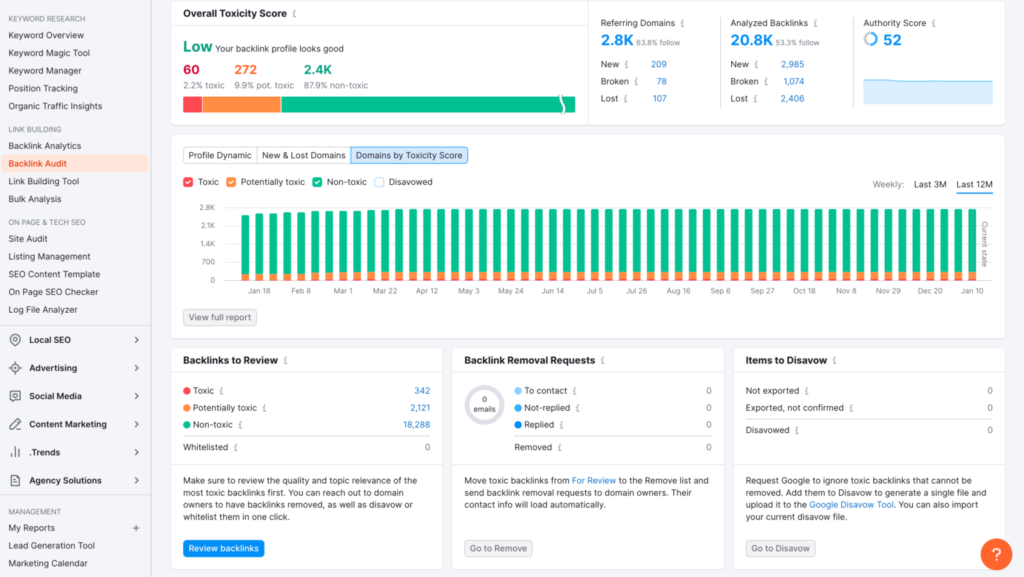
Best tools for finding toxic links
There are several tools available that can help you to find toxic links and audit your website’s backlink profile. Here are some of the most popular tools:
- • Ahrefs is a comprehensive backlink analysis tool that provides detailed information on the quality and relevance of the backlinks to your website. Ahrefs has a proprietary “Ahrefs Rank” score which is a good toxic backlinks checker that helps you quickly evaluate the overall quality of your website’s backlink profile. It also has a handy feature for filtering backlinks by various parameters, so you can collect a list of potentially low-quality domains for further manual analysis.
- • SEMrush is an all-in-one SEO tool that includes a powerful backlink analysis feature. SEMrush provides a “Backlink Audit” feature that analyzes your website’s backlink profile and identifies potentially toxic links. SEMrush also has a proprietary “Toxic Score” metric that helps you to quickly evaluate the toxicity level of each link. But we recommend manually rechecking potentially toxic links.
- • Moz provides a suite of SEO tools, including a backlink analysis tool called “Link Explorer”. Link Explorer provides detailed information on the quality and relevance of the backlinks to your website. Moz also has a proprietary “Spam Score” metric that helps you to check potentially toxic links.
- • Majestic is a backlink analysis tool that provides detailed information on the quality and relevance of the backlinks to your website. Majestic has proprietary “Trust Flow” and “Citation Flow” metrics that help you to quickly evaluate the overall quality of your website’s backlink profile.
- • Google Search Console is a free tool provided by Google that can help you to monitor your website’s performance in search results. It also provides a “Links” report that shows the websites linking to your website. In the Links report you can look for links from low-quality websites, such as link farms or spammy directories, and consider disavowing them using Google’s Disavow Tool.
How to identify toxic backlinks
To identify toxic backlinks, you need to review your backlink profile and look for indicators of links that are likely to be spammy or low-quality. Here are some common indicators of toxic backlinks:
- • Link networks: Links from private blog networks (PBNs) are often considered toxic. These are networks of sites that exist solely to provide links to other sites, and they are often set up for the purpose of manipulating search engine rankings. Links from PBNs may appear on low-quality, spammy websites and often have little to no relevance to your site.
- • Comment spam: Links from comments on blog posts, forum backlinks, or links from social media that are irrelevant to the content or topic of the post are considered spam. These types of bad backlinks are often generated by automated tools and are not genuine attempts to engage with the content.
- • Spammy guest posts: Links from low-quality guest posts that are clearly intended to manipulate search engine rankings are also considered toxic. These types of posts are often poorly written and have little relevance to the topic or content of your website. That’s why it’s important to get guest post backlinks of good quality.
- • Link farms and spammed sites: You should not have links from link farms and sites spammed with semi-legal and gray-themed guest posts, such as adult, casino/gambling, drugs, etc.
- • Links from Blogspot or other free blogging platforms: Links from free blogging platforms like Blogspot or Tumblr are often low-quality and may be considered toxic.
- • Links from hacked sites: Links from hacked domains are toxic. This may not be a low-quality and spam domain. But, if it was hacked and attackers sell backlinks from it, then such links can be regarded as toxic.
- • Negative SEO campaigns: A competitor or someone with malicious intent may engage in a negative SEO campaign by building spammy links to your site. This type of attack is intended to harm your site’s rankings and can be difficult to detect. However, this can be seen in the spike in Ahrefs’ link growth graph. And, if you regularly monitor your link profile, you will see new spam links.
- • Hidden spam backlinks: These links are often hidden from view using techniques such as hidden text, cloaking, or link stuffing. The hidden text involves adding links to your website that are invisible to the user but visible to search engines, often by setting the text color to match the background color.
To check toxic backlinks, you can use one of the backlink analysis tools mentioned earlier, such as Ahrefs, SEMrush, or Moz, to review your backlink profile and look for these types of indicators. Once you have identified potentially toxic links, you can work to remove or disavow links to prevent them from harming your site’s search engine rankings.
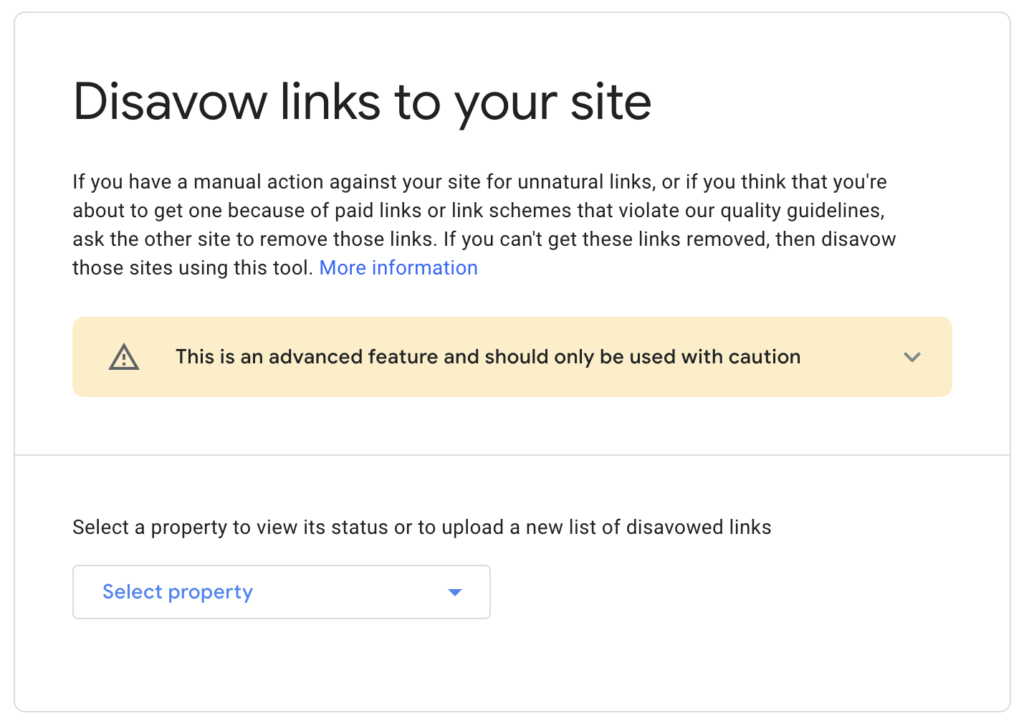
How to remove spammy backlinks
If you’ve identified spammy backlinks in your link profile, it’s important to take action to remove or disavow them to prevent them from harming your site’s search engine rankings. Here are a few options for removing toxic backlinks:
Disavow toxic backlinks with Google’s Disavow Tool
Google’s Disavow Tool is the official Google tool that you will find in your Google Search Console site profile. It allows you to ask Google to ignore specific backlinks to your site. This can be useful if you’re unable to remove a toxic backlink, or if you’re concerned that the backlink may harm your site’s search engine rankings.
Remove toxic backlinks with Semrush
Semrush is a backlink analysis tool that allows you to identify and remove toxic backlinks. You can use Semrush’s Backlink Audit tool to review your backlink profile, define toxic links, and request removal from the site owner.
Contact the site owner
If you’ve identified a toxic backlink on another site, you can contact the site owner and request that they remove the link. Be polite and professional in your request, and provide clear instructions on how to remove the link.
Use a link removal service
If you’re unable to remove toxic backlinks on your own, you can use a link removal service to help you remove the links. These services typically charge a fee and may be able to remove bad backlinks more quickly and efficiently than you could on your own.
By removing or disavowing toxic backlinks, you can help protect your site’s search engine rankings and ensure that your backlink profile is high-quality and relevant.
How to prevent spam backlinks: Conclusions
The best way to prevent spam backlinks is to build a good link profile that focuses on high-quality, relevant backlinks. It’s important to constantly monitor your backlink profile and regularly audit your links to identify and remove any toxic backlinks. By doing so, you can help protect your site’s search engine rankings and ensure that your backlink profile is strong and effective.
If you need assistance with backlink auditing or link building, Mellow Promo offers a comprehensive backlink audit service that can help you identify and remove toxic backlinks, as well as build a strong and effective link profile. Our team of experts uses the latest tools and techniques to audit your backlink profile and provide detailed recommendations for improving your backlink strategy. Contact us today to learn more about our backlink audit service and how we can help you build a strong and effective link profile.
FAQs
What are spammy backlinks?
Spammy backlinks are low-quality, irrelevant, or manipulative links that point to a website, often with the intention of artificially boosting search engine rankings. These links can harm a website’s search engine rankings and reputation, and it’s important to identify and remove them from a site’s backlink profile.
How toxic backlinks can harm a site?
Toxic backlinks can harm a site by negatively affecting its search engine rankings. In the worst cases, a large number of toxic backlinks can result in a Google manual penalty, which can significantly impact a site’s visibility and traffic. This is because search engines may view toxic backlinks as attempts to manipulate search rankings, which goes against their guidelines and best practices.
When to worry about toxic backlinks?
You should worry about toxic backlinks when there are too many of them, and when they are spammy in nature. A large number of toxic backlinks can harm your site’s search engine rankings and reputation, and it’s important to identify and remove them from your backlink profile. If you find that your site has been penalized by Google, one of the first steps to take is to check the toxicity of your link profile.
How to find your toxic backlinks?
To find your toxic backlinks, you can use backlink analysis tools such as SEMrush, Ahrefs, Moz, and Majestic. These tools can help you identify potentially toxic or spammy links in your backlink profile, allowing you to take action to remove or disavow them. You can also manually review your backlinks and look for indicators of toxicity, such as spammy irrelevant content, low domain authority, or a large number of outgoing links.
What are the worst toxic markers for backlinks?
The worst toxic markers for backlinks are typically associated with spammy and manipulative link-building techniques and may include indicators such as link networks, comment spam, spammy guest posts, links from hacked sites, and hidden links. These types of links can harm a website’s search engine rankings and reputation, and it’s important to identify and remove them from a site’s backlink profile.
How to get rid of toxic backlinks?
To get rid of toxic backlinks, you can use a combination of manual and automated methods. One approach is to contact the website owners and request that they remove the link. If this is not possible, you can use the Google Disavow tool to tell Google to ignore the link when assessing your site’s ranking.
Alternatively, you can use backlink analysis tools to identify and disavow toxic backlinks in bulk. It’s important to regularly monitor your backlink profile and take action to remove toxic backlinks to maintain a healthy link profile.





